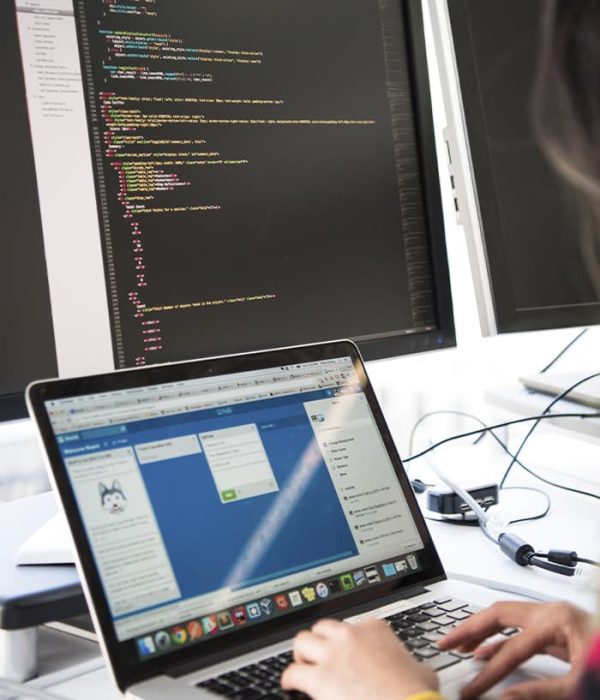Introduction To IOS SDK
You will learn how to
This course teaches you how to create and execute your first iOS programs in the Swift programming language. Over three days of theory and hands-on instruction, you’ll learn the basic developer tools, the most commonly used interface elements, and the typical techniques needed to create programs for the iPhone or iPad.
A detailed explanation of iOS technology is reinforced with hands-on use of Apple’s development tools and a large set of Swift programming exercises that touch on the major iOS frameworks.
- Create programs based on the iOS SDK
- Use Xcode and Simulator
- Use common techniques and practices for navigating programs and user interface elements
Course Program
Most graduates of our courses have successful careers and are respected by employers.
Navigating the Interface Builder, creating a basic program screen and adding elements to it, interacting with them from the program code.
Using Interface Builder to create a basic application screen, adding text fields and images.
Using Interface Builder to add buttons, switches, and sliders to a scene. Creating code snippets (actions and outlets) associated with interface elements, adding base code to them, and learning how code and interface elements interact.


The basics of placing interface elements using Auto Layout, which allows you to create adaptable user interfaces for different devices.
Using Segues to go from one interface screen to another, and creating navigation links between screens. Using the Navigation controller to simplify navigation through related scenes or hierarchical content.
Tab Bar Controller as a means of organizing navigation through different blocks of information or different modes of operation.
Creating a simple working application
- Creating a simple working application with a clear navigation hierarchy based on the previously acquired knowledge.
- Studying the different states of the program during its life cycle
- Basic techniques for working with tabular data in the program for iOS.
- Implement permanent data storage using NSCoding, a protocol for saving files to the Documents folder of a given application.
- Adding the functionality of various System View Controllers to the program
- Build complex data input screens
- Working with Web: HTTP and URLSession
- Working with the Web: JSON Decoding
- Working with the Web: Parallelism